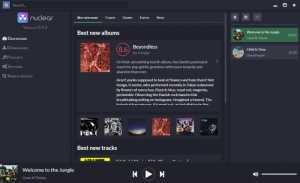Nuclear
0.4.3
Size: 39.3 GB
Downloads: 5225
Platform: Windows (All Versions)
Modern-day Internet connections allow us to enjoy any music at any time, without any restrictions. If you want to make things even more convenient, you may want to explore the Nuclear option. This piece of software can play music from several streaming services, but the main advantage is the fact that you can do it from a single desktop user interface. It can play music from YouTube, SoundCloud and other sources, without downloading anything. Regardless of what you are in the mood for, you can play your favorite tunes at a moment's notice.
Nuclear is compatible with all modern Windows versions and it's offered completely free of charge. The software comes as a single executable file, so you can run it immediately. It doesn't require any special drivers or codecs and you don't have to sacrifice too many resources.
You can start searching for music right away, without encountering any obstacles. The interface's dashboard presents an overview of the best new music and you can also switch to charts, events and news feeds, where you may discover new tunes. Another way to find good songs is to browse through music genres, on the same dashboard. Of course, it is also possible to simply type the name of an artist, song or album into a search bar.
When you find a song you like, you can click it to bring up options for playing it right away or adding it to a playlist, which can be found on the same interface, on its right side, where you can also find options for clearing or saving the playlist and for switching between continuous or shuffled playback mode.
There are other sections of the interface you can access, besides the main dashboard. The playlists you create can be found in their own section and you can play them immediately, with a single click. The best part about Nuclear is that everything can be done without downloading anything. The songs you play and add to playlists are streamed from online sources, so you don't have to bother waiting for any downloads or organizing files in local folders.
Any music you want to listen to can be found, played and organized on the fly with Nuclear.
Pros
You can play music from several streaming services. The software lets you organize songs in playlists, without downloading anything. It comes as a single executable, so you can have it up and running in no time.
Cons
When used on Win 10, the software resets itself when you restart it or when you hit the Enter key.
Nuclear
0.4.3
Download
Nuclear Awards

Nuclear Editor’s Review Rating
Nuclear has been reviewed by Frederick Barton on 21 May 2018. Based on the user interface, features and complexity, Findmysoft has rated Nuclear 4 out of 5 stars, naming it Excellent